|
1,准备好
GitExtensions246SetupComplete.msi 下载地址
https://code.google.com/p/gitextensions/downloads/detail?name=GitExtensions246SetupComplete.msi&can=2&q= git source control provider http://gitscc.codeplex.com/releases/view/46589
2,安装 git extension
安装时注意选择 
其他都是默认 3.安装git source control provider 这个建议大家直接用visual studio 2010的工具->扩展管理器->联机库 然后输入git搜索出git source control provider安装 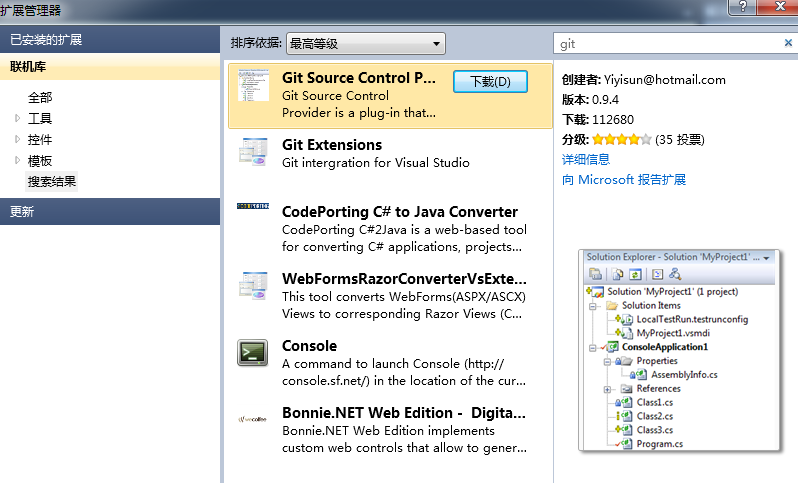
安装完后在visual studio 2010的工具->选项->source control里选择git source control provider 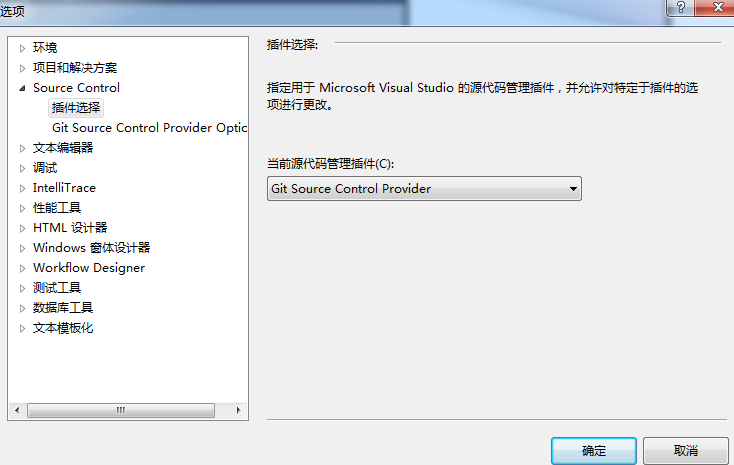
4,新建visual studio 项目 可以看到菜单上多了个git菜单,新建完成后,点git->initialize new repository,这时会弹出git extension的设置,提醒你没有设置user,email 
| ![]() 苏公网安备32011302322501号
苏公网安备32011302322501号