本主题阐述了如何把 EAN 8 码制 (编码类型) 的条形码控件插入到报表中。 另外还简要说明了 EAN 8 编码类型。 要学习更多关于 XtraReports 中的条形码的内容,请参阅 条形码概述 主题。
 简要说明
简要说明
仅就为小型包装提供“缩短的”条形码而言,EAN-8 是 UPC-E 的 EAN 等效码制。
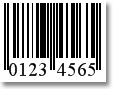
 条形码的属性
条形码的属性
对于 EAN 8 条形码类型,没有特殊的属性。
 示例
示例
这个示例展示了如何创建一个 EAN 8 条形码,并设置它的基本属性。
| C# |  复制代码 复制代码 |
|---|---|
using DevExpress.XtraReports.UI; using DevExpress.XtraPrinting.BarCode; // ... private void button1_Click(object sender, System.EventArgs e) { XtraReport1 report = new XtraReport1(); // Create a barcode control. XRBarCode barcode = new XRBarCode(); // Set the barcode's type to EAN 8. barcode.Symbology = new EAN8Generator(); // Adjust the EAN8 barcode's main properties. barcode.Text = "0123456"; barcode.Width = 400; barcode.Height = 100; report.Detail.Controls.Add(barcode); report.ShowPreview(); } | |
| Visual Basic |  复制代码 复制代码 |
|---|---|
Imports DevExpress.XtraReports.UI Imports DevExpress.XtraPrinting.BarCode ' ... Private Sub Button1_Click(ByVal sender As Object, ByVal e As System.EventArgs) _ Handles Button1.Click Dim report As New XtraReport1() ' Create a barcode control. Dim Barcode As New XRBarCode() ' Set the barcode's type to EAN 8. Barcode.Symbology = New EAN8Generator() ' Adjust the EAN8 barcode's main properties. Barcode.Text = "0123456" Barcode.Width = 400 Barcode.Height = 100 report.Detail.Controls.Add(Barcode) report.ShowPreview() End Sub | |






