下面的示例展示了如何为数值设置格式,并把自定义显示文本插入到输出格式字符串中。
假设某个文本编辑器显示数字标识符。 标识符将被描述为四位数字域(如果需要,应该添加前导零),加上在格式标识符前面显示的"ID:"字符串。 要设置格式,可使用编辑器的 RepositoryItem.DisplayFormat 属性。 将 FormatInfo.FormatType 属性值设置为 FormatType.Numeric,并将 FormatInfo.FormatString属性值设置为一个适当的格式模式。
请参阅复合格式设置 主题获取更多关于格式设置类型的内容。
对于 BaseEdit.EditValue 属性值设置为 5 的编辑器,显示文本如下图所示:
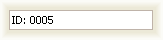
 注意 注意 |
|---|
要激活编辑器的格式输入,可使用 掩码。 |
| C# |  复制代码 复制代码 |
|---|---|
textEdit1.Properties.DisplayFormat.FormatType = DevExpress.Utils.FormatType.Numeric;
textEdit1.Properties.DisplayFormat.FormatString = "ID: {0:d4}";
| |
| Visual Basic |  复制代码 复制代码 |
|---|---|
TextEdit1.Properties.DisplayFormat.FormatType = DevExpress.Utils.FormatType.Numeric
TextEdit1.Properties.DisplayFormat.FormatString = "ID: {0:d4}"
| |







