这个示例展示了如何使用 IDataDictionary 接口,来改变显示在 IDE 报表设计器或 最终用户设计器 中的 Field List(字段列表) 项的名称。 展示了 DataSet 类的子类如何实现 IDataDictionary 接口。 那样,将把实现了 IDataDictionary 接口的数据源中的名称,自动取回到“字段列表”中。
 注意 注意 |
|---|
如果 IDataDictionary.GetObjectDisplayName 方法返回 null (在 Visual Basic 中为 Nothing) 或者 String.Empty,那么这些数据项将被隐藏。 |
下面的插图举例说明了“字段列表”在实现 IDataDictionary 接口之前(左图) 和之后(右图) 的外观。
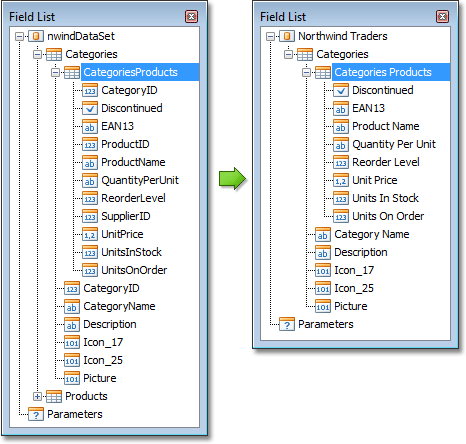
任何被用作报表数据源的对象都可以实现此接口。
| C# |  复制代码 复制代码 |
|---|---|
using System; using DevExpress.Data; // ... public class DataSet1 : DataSet, IDataDictionary { //... // Implement the GetDataSourceDisplayName method. string IDataDictionary.GetDataSourceDisplayName() { return "Northwind Traders"; } // Implement the GetObjectDisplayName method. string IDataDictionary.GetObjectDisplayName(string dataMember) { // Hide the data member, which name ends with 'ID'. if(dataMember.EndsWith("ID")) { return null; } // Hide the 'Products' table, as its fields are accessible via // the 'CategoriesProducts' table only. if(dataMember.StartsWith("Products")) { return null; } // Find a dot in the data member's name. string[] names = dataMember.Split('.'); // Get a field name form the data member's name. string fieldName = names[names.Length - 1]; // Insert spaces between separate words of a field name. return ChangeNames(fieldName); } public string ChangeNames(string name) { string result = string.Empty; bool isPrevLow = false; foreach(char symb in name) { // Check if a character is of upper case. To avoid spaces inside abbreviations, // check if the previous character is of upper case, too. if(Char.IsUpper(symb) && isPrevLow) { result += " " + symb; } else { result += symb; } isPrevLow = Char.IsLower(symb); } return result; } // ... } | |
| Visual Basic |  复制代码 复制代码 |
|---|---|
Imports System Imports DevExpress.Data ' ... Public Class DataSet1 Inherits DataSet Implements IDataDictionary '... ' Implement the GetDataSourceDisplayName method. Function GetDataSourceDisplayName() As String _ Implements IDataDictionary.GetDataSourceDisplayName Return "Northwind Traders" End Function ' Implement the GetObjectDisplayName method. Function GetObjectDisplayName(ByVal dataMember As String) As String _ Implements IDataDictionary.GetObjectDisplayName ' Hide the data member, which name ends with 'ID'. If dataMember.EndsWith("ID") Then Return Nothing End If ' Hide the 'Products' table, as its fields are accessible via ' the 'CategoriesProducts' table only. If dataMember.StartsWith("Products") Then Return Nothing End If ' Find a dot in the data member's name. Dim names As String() = dataMember.Split("."c) ' Get a field name form the data member's name. Dim fieldName As String = names((names.Length - 1)) ' Insert spaces between separate words of a field name. Return ChangeNames(fieldName) End Function Public Function ChangeNames(ByVal name As String) As String Dim result As String = String.Empty Dim isPrevLow As Boolean = False Dim symb As Char For Each symb In name ' Check if a character is of upper case. To avoid spaces inside abbreviations, ' check if the previous character is of upper case, too. If [Char].IsUpper(symb) And isPrevLow Then result += " " + symb Else result += symb End If isPrevLow = [Char].IsLower(symb) Next symb Return result End Function ' ... End Class | |
 Show Me Show Me |
|---|
在 DevExpress Code Central 数据库中可以找到完整的示例项目,网址是 http://www.devexpress.com/example=E459。 取决于目标平台类型 (ASP.NET、WinForms 等),可以在线运行本示例,或者下载自动可执行的示例。 |







