 打印基础
打印基础
可以使用独立产品 XtraPrinting 库 打印 TreeList 控件。 在代码中,可以通过 TreeList.IsPrintingAvailable 属性检查该库是否可用。
由 TreeList 控件提供的有基本打印功能的方法有两个。 TreeList.ShowPrintPreview 方法打开打印预览窗口,在打印时出现以显示当前 TreeList 控件。 在默认情况下,默认的页面设置被使用。 使用预览窗口,最终用户可以定制页面的设置 (页面格式、边距和方向),提供页面的背景图像,指定必须打印的 TreeList 元素,把 TreeList 导出为不同的格式 (PDF、HTML. XLS、图像等),等等。
另一个方法 TreeList.Print 则使用默认的页面设置直接打印 TreeList 控件,而不显示预览。 在调用此方法之前,可以指定必须要打印的 TreeList 元素。 要这样做,则使用由 TreeList.OptionsPrint 对象提供的属性。 此对象也提供了设置,用于指定是否在打印之前展开节点、是否拉伸列以适合页面的宽度等。
TreeList.ShowPrintPreview 和 TreeList.Print 方法提供了基本的打印功能。 但是,有另一种打印控件的方法,允许预先设置纸张的大小和边距、把标头和脚注添加到打印输出等。 请参阅 如何: 在打印/导出控件时设置纸张格式,并把定制信息添加到报告中 主题来学习更多内容。
 示例
示例
下面的示例演示了如何打印 TreeList,或者显示其打印预览。 为了执行此任务,使用了 TreeList.Print 和 TreeList.ShowPrintPreview 方法。
仅当 XtraPrinting 库可用时,才能打印和预览树状列表。 因此,为了验证是否可以打印树状列表,在打印控件之前检查了 TreeList.IsPrintingAvailable 属性。
下面的插图展示了预览中的树状列表。
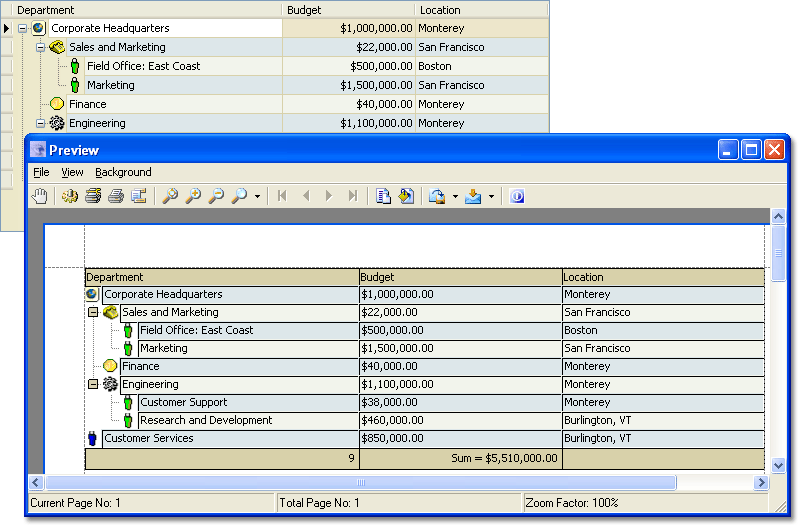
| C# |  复制代码 复制代码 |
|---|---|
using DevExpress.XtraTreeList; // ... private void ShowTreeListPreview(TreeList treeList) { // Check whether the TreeList can be previewed. if (!treeList.IsPrintingAvailable) { MessageBox.Show("The XtraPrinting Library is not found", "Error"); return; } // Open the Preview window. treeList.ShowPrintPreview(); } private void PrintTreeList(TreeList treeList) { // Check whether the TreeList can be printed. if (!treeList.IsPrintingAvailable) { MessageBox.Show("The XtraPrinting Library is not found", "Error"); return; } // Print. treeList.Print(); } | |
| Visual Basic |  复制代码 复制代码 |
|---|---|
Imports DevExpress.XtraTreeList ' ... Sub ShowTreeListPreview(ByVal treeList As TreeList) ' Check whether the TreeList can be previewed. If Not treeList.IsPrintingAvailable Then MessageBox.Show("The XtraPrinting Library is not found", "Error") Return End If ' Opens the Preview window. treeList.ShowPrintPreview() End Sub Sub PrintTreeList(ByVal treeList As TreeList) ' Check whether the TreeList can be printed. If Not treeList.IsPrintingAvailable Then MessageBox.Show("The XtraPrinting Library is not found", "Error") Return End If ' Print. treeList.Print() End Sub | |






