通过 StyleController 组件,可以提供对 Developer Express 控件的外观和绘制样式的集中管理。 本主题描述了此组件,并且提供了一个使用它的示例。
 样式控制器(Style Controller)
样式控制器(Style Controller)
StyleController 组件允许对一组控件的 外观与感觉 和 外观设置 实现集中管理。 要把控件绑定到样式控制器,则需要把样式控制器指派到控件的 BaseControl.StyleController 属性。 在完成指派之后,控件将使用由样式控制器提供的设置。 对样式控制器的属性作出的更改,会立即反映到所有已绑定控件。
样式控制器提供了下列设置:
| 属性 | 说明 |
|---|---|
| StyleController.Appearance |
为绑定控件提供公共外观设置。
每个控件也都提供了一个 Appearance 属性。 如果设置了此属性的特定外观 attribute,则它将覆盖样式控制器的 Appearance 属性的对应 attribute。 |
| StyleController.AppearanceDisabled |
为绑定控件提供禁用时的公共外观设置。 这些设置仅对提供了 AppearanceDisabled 属性的控件 (这些是派生于 BaseEdit 类的编辑器) 有效。
如果没有设置 AppearanceDisabled 属性中的特定外观 attribute (例如 BackColor),则当控件被禁用时,将从 StyleController.Appearance 对象获取设置。 |
| StyleController.AppearanceDropDown | 为绑定控件的下拉窗口提供公共外观设置。 这些设置仅对派生于 PopupBaseEdit 类的弹出式编辑器有效。 这些编辑器也提供了一个 AppearanceDropDown 属性。 |
| StyleController.AppearanceDropDownHeader | 为绑定控件的下拉窗口标头提供公共外观设置。 这些设置仅对 LookUpEdit 和 DateEdit 编辑器有效。 这些编辑器也提供了一个AppearanceDropDownHeader 属性。 |
| StyleController.AppearanceFocused |
为绑定控件提供获得焦点时的公共外观设置。
如果没有设置 AppearanceFocused 属性中的特定外观 attribute (例如 BackColor),则当控件获得焦点时,将从 StyleController.Appearance 对象获取设置。 |
| StyleController.BorderStyle | 指定绑定控件的边框样式。 该属性总是覆盖绑定控件的 BorderStyle 属性。 |
| StyleController.ButtonsStyle | 指定绑定编辑器中的编辑器按钮的样式。 该属性总是覆盖绑定编辑器的 ButtonsStyle 属性。 |
| StyleController.LookAndFeel | 指定绑定控件的外观与感觉。 该属性总是覆盖绑定控件的 LookAndFeel 属性。 |
| StyleController.PopupBorderStyle | 指定绑定编辑器的弹出窗口的样式。 该属性总是覆盖绑定编辑器的 PopupBorderStyle 属性。 |
 覆盖样式控制器的外观设置
覆盖样式控制器的外观设置
覆盖外观设置的机制如下。 如果设置了控件的外观对象的特定 attribute (例如 BackColor 属性),则它将覆盖样式控制器的外观属性的对应 attribute。
 示例
示例
假设某个样式控制器为一个文本编辑器、按钮编辑器和列表框控件提供公共的外观和外观与感觉设置。 样式控制器被自定义,如下所示:
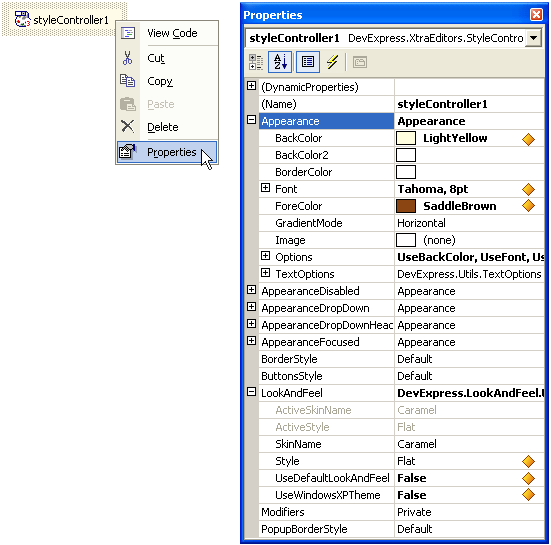
接下来,这个样式控制器被指派到控件。 在下面的插图中,它被指派到一个文本编辑器:
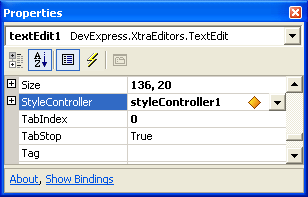
现在,如果运行此应用程序,则绑定控件的外观如下图中显示的那样:
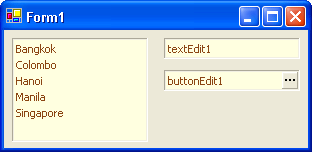
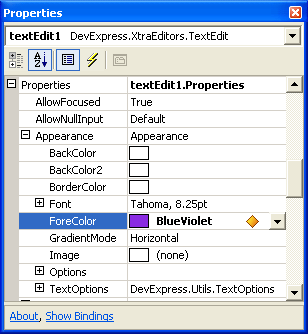
定制的最终结果如下所示。 注意,文本编辑器的背景色没有受到其 Appearance.ForeColor 属性变动的影响。 其背景色仍然从样式控制器中获取。
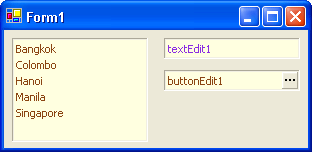
要获得关于外观机制的详细信息,请参阅 外观(Appearances) 文档。
下列代码与上述插图说明的设计时刻的定制操作等效:| C# |  复制代码 复制代码 |
|---|---|
// Set the foreground color of the text editor. textEdit1.Properties.Appearance.ForeColor = Color.BlueViolet; // Bind the controls to the style controller. textEdit1.StyleController = styleController1; buttonEdit1.StyleController = styleController1; listBoxControl1.StyleController = styleController1; // Customize the style controller's appearance settings. styleController1.Appearance.BackColor = Color.LightYellow; styleController1.Appearance.Font = new Font("Tahoma", 8); styleController1.Appearance.ForeColor = Color.SaddleBrown; // Customize the style controller's look and feel settings. styleController1.LookAndFeel.UseDefaultLookAndFeel = false; styleController1.LookAndFeel.UseWindowsXPTheme = false; styleController1.LookAndFeel.Style = DevExpress.LookAndFeel.LookAndFeelStyle.Flat; | |
| Visual Basic |  复制代码 复制代码 |
|---|---|
' Set the foreground color of the text editor. TextEdit1.Properties.Appearance.ForeColor = Color.BlueViolet ' Bind the controls to the style controller. TextEdit1.StyleController = StyleController1 ButtonEdit1.StyleController = StyleController1 ListBoxControl1.StyleController = StyleController1 ' Customize the style controller's appearance settings. StyleController1.Appearance.BackColor = Color.LightYellow StyleController1.Appearance.Font = New Font("Tahoma", 8) StyleController1.Appearance.ForeColor = Color.SaddleBrown ' Customize the style controller's look and feel settings. StyleController1.LookAndFeel.UseDefaultLookAndFeel = False StyleController1.LookAndFeel.UseWindowsXPTheme = False StyleController1.LookAndFeel.Style = DevExpress.LookAndFeel.LookAndFeelStyle.Flat | |






