本指南演示了如何通过一次按钮单击,生成图表并在网页中显示。 完成此任务的另一种可选的方式,请参阅 如何: 在 Callback 期间把图表添加到 ASPxCallbackPanel (运行时刻示例)。
为了说明如何完成此任务,执行下列操作。
-
新建一个或者打开现有的 ASP.NET Web 应用程序 (Visual Studio 2005、2008 或 2010)。
-
切换到 Default.aspx 页面的 设计 视图,并从 DX.10.2: Common Controls 工具箱标签页中,把 ASPxButton 控件拖放到页面上。 我们将接管它的 Click 事件来生成 Web 图表。

-
把所需的 程序集 添加到项目的“引用”列表中。
注意,如果更喜欢自动添加程序集 (通过把 WebChartControl 实例拖放到页面上),那么这会影响 Web 应用程序的 Web.config 文件。 要了解所作出的更改,请参阅 添加 Web 图表。
-
现在,双击 ASPxButton1,接管它的 Click 事件。 把下列代码添加到事件处理程序中。
注意,在访问动态创建的 WebChartControl 的元素和属性之前,应该把它添加到 Page.Form.Controls 集合中。
C#  复制代码
复制代码using System; using DevExpress.XtraCharts; using DevExpress.XtraCharts.Web; // ... protected void ASPxButton1_Click(object sender, EventArgs e) { // Create a WebChartControl instance. WebChartControl WebChartControl1 = new WebChartControl(); // Add the chart to the form. // Note that a chart isn't initialized until it's added to the form's collection of controls. this.form1.Controls.Add(WebChartControl1); // Create a line series and add points to it. Series series1 = new Series("My Series", ViewType.Line); series1.Points.Add(new SeriesPoint("A", new double[] { 2 })); series1.Points.Add(new SeriesPoint("B", new double[] { 7 })); series1.Points.Add(new SeriesPoint("C", new double[] { 5 })); series1.Points.Add(new SeriesPoint("D", new double[] { 9 })); // Add the series to the chart. WebChartControl1.Series.Add(series1); }
Visual Basic  复制代码
复制代码Imports System Imports DevExpress.XtraCharts Imports DevExpress.XtraCharts.Web ' ... Protected Sub ASPxButton1_Click(ByVal sender As Object, ByVal e As EventArgs) ' Create a WebChartControl instance. Dim WebChartControl1 As New WebChartControl() ' Add the chart to the form. ' Note that a chart isn't initialized until it's added to the form's collection of controls. Me.form1.Controls.Add(WebChartControl1) ' Create a line series and add points to it. Dim series1 As New Series("My Series", ViewType.Line) series1.Points.Add(New SeriesPoint("A", New Double() { 2 })) series1.Points.Add(New SeriesPoint("B", New Double() { 7 })) series1.Points.Add(New SeriesPoint("C", New Double() { 5 })) series1.Points.Add(New SeriesPoint("D", New Double() { 9 })) ' Add the series to the chart. WebChartControl1.Series.Add(series1) End Sub
运行 Web 应用程序,并单击 ASPxButton1 按钮来查看结果图表。
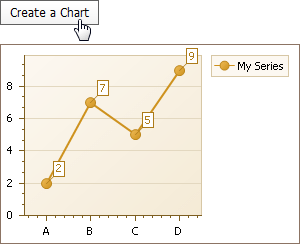
 Show Me Show Me |
|---|
在 DevExpress Code Central 数据库中可以找到完整的示例项目,网址是 http://www.devexpress.com/example=E1171。 取决于目标平台类型 (ASP.NET、WinForms 等),可以在线运行本示例,或者下载自动可执行的示例。 |







