本文档详细描述了 XY-图象 类型的特性。 列出了与这种图象类型相关联的系列视图类型,展示了在设计时刻和运行时刻如何访问特殊选项,并且简要说明了这些选项。 在阅读这些信息之前,可能需要回顾在 XtraCharts 中使用 图象 的基本概念。
本文档由下列小节组成。
 相关联的系列视图类型
相关联的系列视图类型
 访问图象
访问图象
要在设计时刻访问 XY-图象 的选项,则单击图表来选中它。 然后,在 属性 窗口中展开 ChartControl.Diagram 属性。
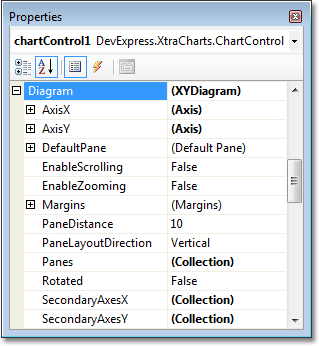
在运行时刻,应该把 Diagram 对象的实例转换为 XYDiagram 类型。
| C# |  复制代码 复制代码 |
|---|---|
// Create a new ChartControl instance. ChartControl chart = new ChartControl(); // Create a series of a compatible view type, // and add it to the chart's collection, // so the diagram object shall not to be equal to null. Series series1 = new Series("Line Series 1", ViewType.Line); chart.Series.Add(series1); // Create a diagram, and cast it to the XYDiagram type. XYDiagram diagram = (XYDiagram)chart.Diagram; // Access the diagram's options. diagram.Rotated = true; diagram.DefaultPane.BackColor = Color.Aqua; | |
| Visual Basic |  复制代码 复制代码 |
|---|---|
' Create a new ChartControl instance. Dim chart As New ChartControl() ' Create a series of a compatible view type, ' and add it to the chart's collection, ' so the diagram object shall not to be equal to Nothing. Dim series1 As New Series("Line Series 1", ViewType.Line) chart.Series.Add(series1) ' Create a diagram, and cast it to the XYDiagram type. Dim diagram As XYDiagram = CType(chart.Diagram, XYDiagram) ' Access the diagram's options. diagram.Rotated = True diagram.DefaultPane.BackColor = Color.Aqua | |
 特殊选项
特殊选项
在下面简要说明了 XY-图象类型特有的可用选项。 要了解更详细的信息,请参阅这些属性的说明。
-
XYDiagram.AxisX 和 XYDiagram.AxisY 属性,用于访问图象的 主轴 特有的选项。
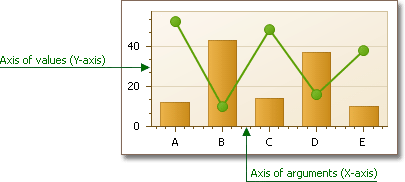
-
XYDiagram.SecondaryAxesX 和 XYDiagram.SecondaryAxesY 属性,用于访问图象的 辅助轴 集合。
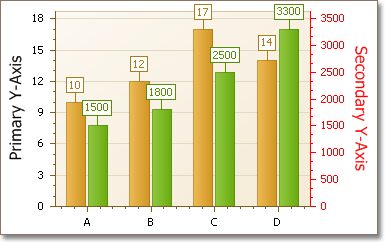
-
XYDiagram2D.DefaultPane 和 XYDiagram2D.Panes 属性,用于访问图象中默认的和附加的 窗格。 XYDiagram2D.PaneDistance 和 XYDiagram2D.PaneLayoutDirection 属性确定窗格的布局。
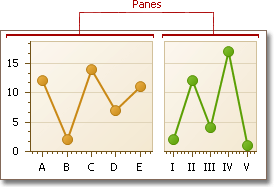
-
XYDiagram2D.EnableAxisXScrolling、XYDiagram2D.EnableAxisYScrolling、XYDiagram2D.EnableAxisXZooming 和 XYDiagram2D.EnableAxisYZooming 属性允许启用 滚动和缩放 (沿图象的 窗格 的对应轴) 功能。

- XYDiagram2D.Margins 属性,确定在图象体和边缘之间的缩进量。
- XYDiagram.Rotated 属性,允许交换图象的 X 轴和 Y 轴。
另外,还可以控制图象的外观。 因为 XY-图象支持 窗格,因此访问这种图象的外观属性的方法有些差异。 这样,对于默认的窗格,可以通过 XYDiagram2D.DefaultPane 属性进行访问,如下图所示。

在下面列出了这些属性。 注意,对于附加的窗格,这些属性也是可用的,可以通过 XYDiagram2D.Panes 属性来访问附加窗格的集合。
- XYDiagramPaneBase.BackColor、XYDiagramPaneBase.BackImage 和 XYDiagramPaneBase.FillStyle 属性,确定图象的默认窗格的背景设置。
- XYDiagramPaneBase.BorderColor 和 XYDiagramPaneBase.BorderVisible 属性,确定默认窗格的边框设置。
- XYDiagramPaneBase.Shadow 属性,确定默认窗格的阴影外观。







